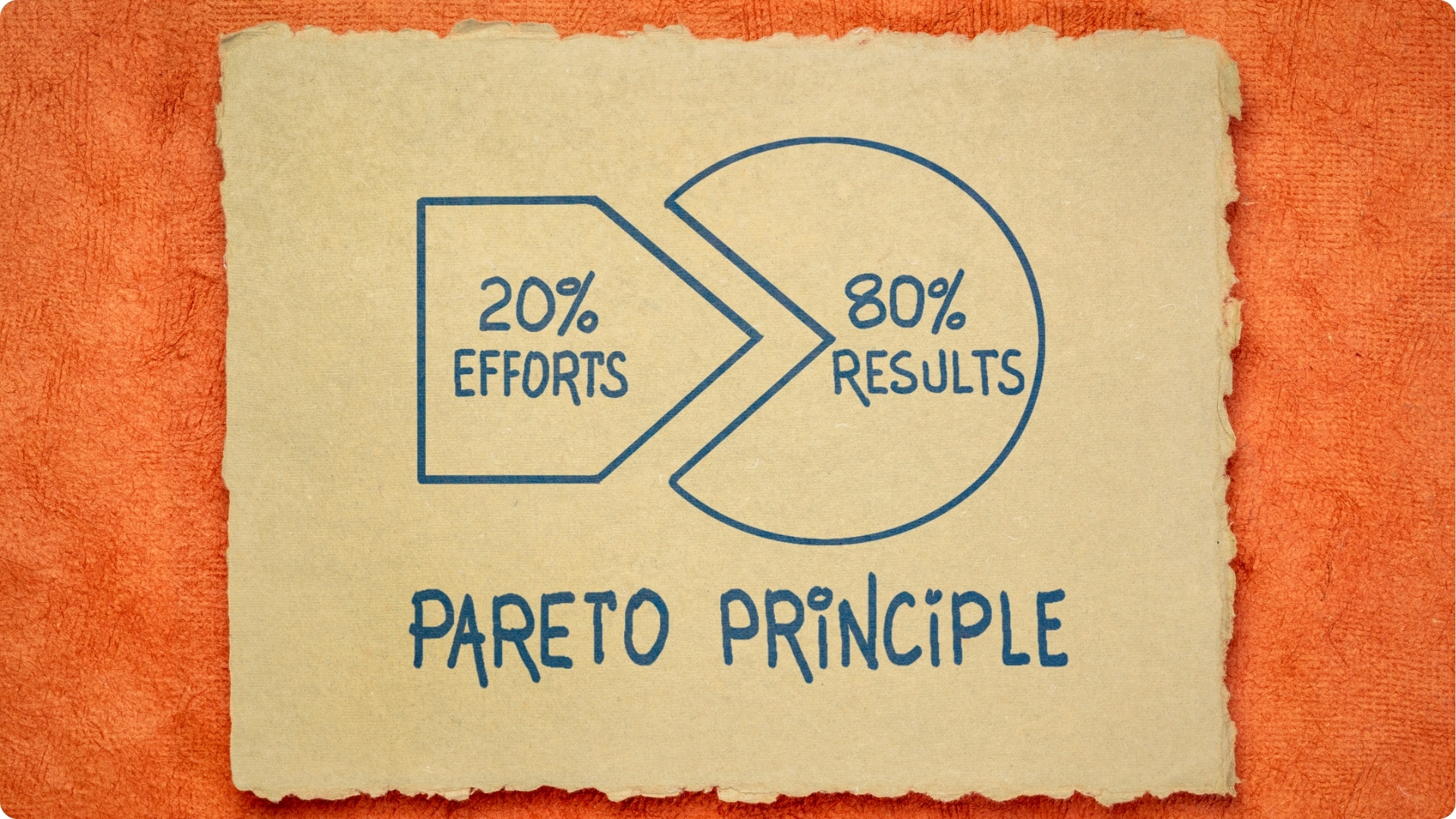Many of us have noticed that sometimes, when the page we are looking for is not found, the screen shows that the page we are trying to trace is not there. Then there comes a page on the screen flashing “404 error page”.
What is a 404 error?
A 404 error is an HTTP status code that indicates the server couldn’t find the requested webpage. It occurs when a user tries to access a webpage that no longer exists or has been moved to a different URL. The server responds with the 404 error to inform the user that the requested resource is not available on the server.
What is meant by custom 404 error?
Website owners design a Custom 404 Page to be displayed when a user encounters a 404 error while trying to access a specific URL on their website. A generic 404 error page often provides minimal information and may not match the website’s design. In contrast, a custom 404 page is tailored to provide a better user experience.
It includes helpful navigation links, a search bar, or other content to guide users back to the main website or help them find the information they were looking for. This customization can enhance user engagement and retention, as well as help maintain the branding and professionalism of the website.
This silly and funny page contains an invisible code sent by the webserver. What we generally do when we encounter this 404 page is we hit the BACK button because we did not find what we wanted, and we do not know the reason for not finding the page. This does not solve the problem a bit.
At times what if there is another alike page which instead of telling “404 error” justifies for the inconvenience and gives you links to e-mail to the site administrator. If you own a business and your customers face such a problem, the customer will not be at loss, it is you who will be losing pretty lot of customers and the traffic and sales will be reduced.
When you have known the consequences, why waste time creating your own customized 404 error page in few easy steps. First thing to begin is to look out for a directory where you dump all the web page files. In that, look out for. Htaccess file.
Start editing by adding ‘ErrorDocument 404 http://www.domain.com/404page.html to the .Htaccess file.