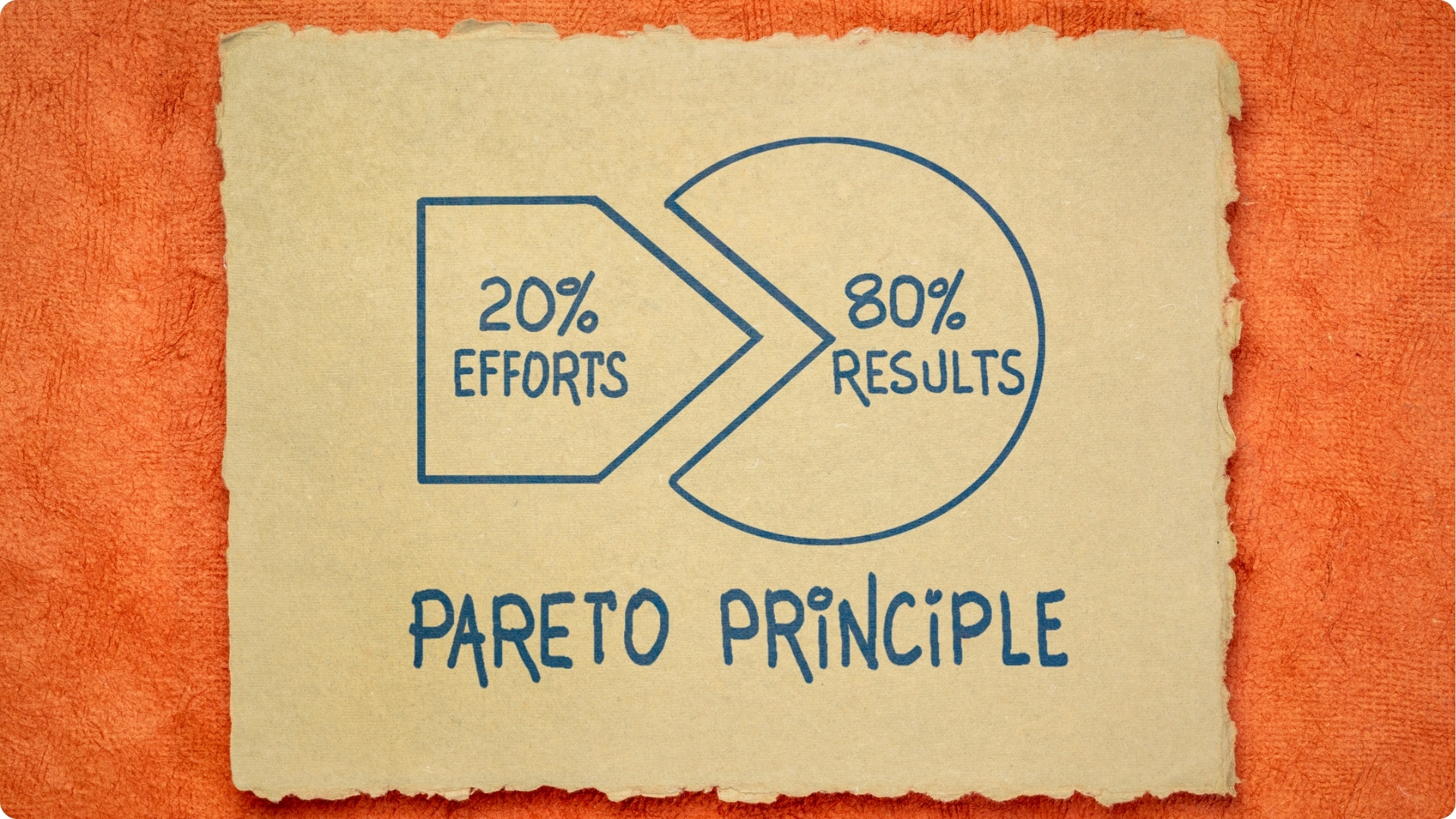HALT!
STOP what you are doing!
Think for a second what your site’s form is all about…The user right? Making things easier for your user should be the priority when it comes to designing a form. This should get you started:
Moving back and forward: Give your visitors, filling the form the freedom to go backwards and forwards from one page of the form to another. More often than not, users do not follow the same order of going about a particular task as expected by the designers. So to avoid an incomplete form, it is a good idea to give the user the option of going back and forth that fields can be reconsidered.
Have everything in a line: Having everything in order, in one single line gives the page a very neat appearance. The cleaner the page, the more inviting it seems to fill. Also when you have a long form, make sure that you have a ‘remember me’ button so that if the user stops to come back to fill the form later, the act of redoing the entire thing can be avoided.
Delete the ‘clear’ button: Having a clear button at the end of a form, next to the submit button poses two risks: the first is- what if the user just pushes the wrong button and all of the information filled is deleted, they will not take the time out to fill everything again and a potential customer is lost; and the second risk is rather logical- giving the user the option of clearing the form and leaving is like asking the question: “do you really want to sign up?”-which is a bad idea.
There are a whole lot of other things that you could do to optimize your Landing Page for forms, whatever list you follow, don’t forget to include these three points!